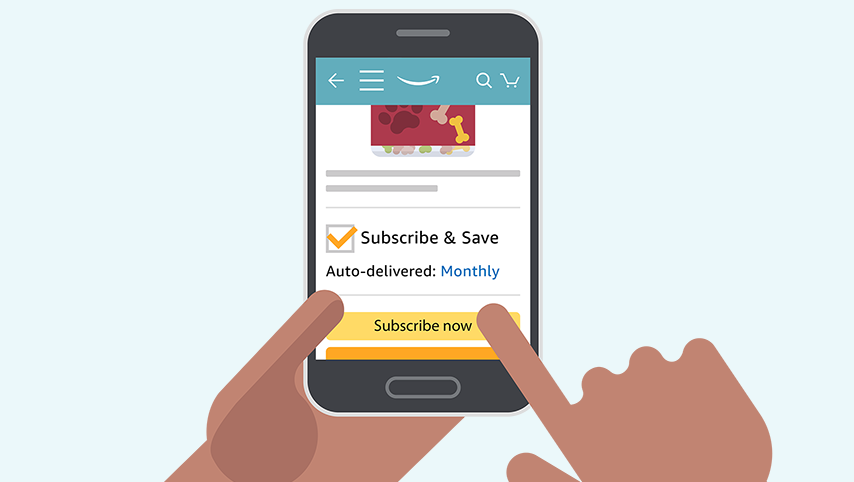Android TV boxes are almost a necessity right now since most households are shifting to online streaming and cutting their cable subscriptions. After all, streaming is more flexible and convenient. There are also lots of original content that make them compelling entertainment. While it is possible to stream on a phone or a computer, it is natural for people to prefer large screen televisions. Unless you have a smart TV, you will need to get a Android TV boxes unit for streaming. Don’t just get what looks nice on the shelves. Here’s how to choose a good unit:
The Latest Android Version
The operating system is a good indicator of the age and performance of a TV box. If it has an old version of Android, then it probably has dated hardware as well. This may not be able to play new videos with their high resolutions and revised formats. It may also lack certain features that you may be looking for. Right now, you shouldn’t bother with models that have Android 5 or older. Android 6 and up would be the way to go. Version 7 onwards should have the best mix of performance and features.
A Reliable Processor Brand
The processor is at the heart of the unit. This will carry most of the load so make sure that you are getting the best processor that you can afford. Cheap models will usually have CPUs with questionable brands and terrible performance marks. Some have even been embroiled in controversies such as intellectual property issues and lack of development support. If you can, go for reliable brands such as Intel, Tegra, and Amlogic. You can read reviews to find out more.
Enough Storage and Memory
The unit should have enough RAM to run applications without freezing or restarting. The minimum spec is around 2GB for decent performance. Anything less would probably be unsatisfactory. You can definitely go higher as there are models with 3Gb, 4GB, or even more. As for data storage, most models will provide a small space for user files. Use this for videos, games, music, images, and so on. They usually have expansion card slots and USB ports so use those to increase storage capacity. A few have slots for drives as well if you need lots of space.
An Easy-to-use Custom Launcher
Not everyone around the house is tech savvy so you should find a model that comes with a user-friendly custom launcher. It should be intuitive enough that even kids and grandparents can find their way around it with minimal instructions.