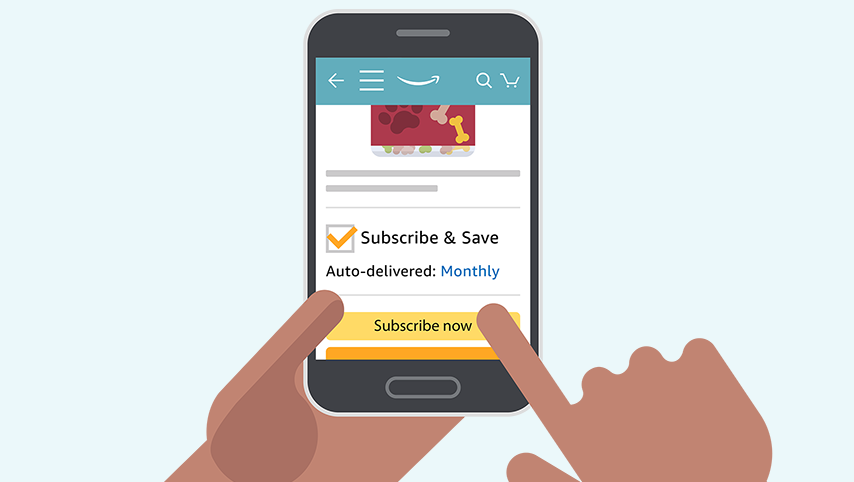Monitor positioning can be tricky. While the experts have suggested ideal placements, the reality is that most people have their own preferences. These can also vary depending on the task being performed and the user’s sitting position. The problem is that most monitor stands are fixed. Some might offer a bit of tilt or height adjustment but that’s about it. Many are looking for better solutions and monitor arms can provide these. The arms typically clamp onto an edge of the desk while the other end holds the back of the monitor. Here’s what to look for in a Humanscale monitor arm:
Built Quality
The build quality should be top notch so that you can have the confidence to entrust your precious monitor to this tool. After all, this is an era of 4K displays and bigger screens that cost a lot of money. The arm should be made of fine materials. It should provide precise movements without any wobbling. Nothing should be loose or creaking. Check out good brands like Humanscale monitor arm.
Load Capacity
Check the load capacity of these arms because some can only under 15lbs while others can go higher than this. The manufacturer will also recommend a range of screen sizes that will go well with the arm. Most are good for anything between 17 to 27 inches. You will have to search harder for bigger screens.
Range of Motion
See how much movement these arms can provide. Some can only be moved slightly while others are extremely flexible. For example, some can spin 180 degrees and tilt up to 90 degrees. They can also move higher or lower. Of course, you should also check if it can maintain stability at full extension.
Cable Management
If you like a neat desk, then you will want to check the cable management solution at the back of these arms. How many cables can they hold? Can these be hidden away without a trace? Would it be easy to make adjustments if you need to?
Number of Mounts
Most arms are made for holding a single monitor but you can also find ones that can hold two or three at the same time. Of course, you could also use three single-mount arms to accomplish the same thing but having just one base will look better and make cable management easier. Consider this if you use several monitors for different applications.