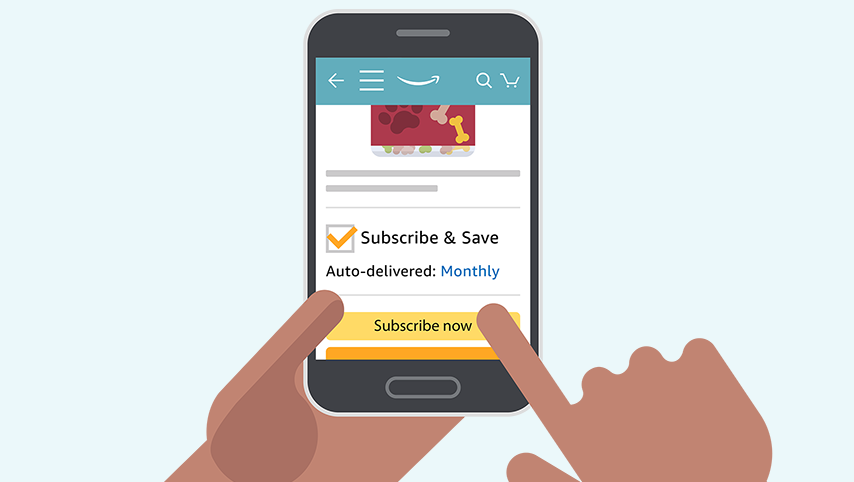Buying a computer is always exciting but building your own is even more of a thrill. Contrary to popular belief, you don’t need to be as skilled as an engineer to do this. You just need to be familiar with the components and how they interact with each other. Everything starts with the case because it will contain the vital parts of the system including the motherboard, the video card, the sound card, the Ethernet card, the storage drives, the disc readers, the memory modules, and so on. This is also where you will connect the monitor, the keyboard, the mouse, the printers, and the like. Pay attention to the following as you read PC case reviews:
Tower Size
There are three major PC case reviews. If you want all the space that you could ever need to fit extended motherboards and a ton of drives, then you should go for a full-sized case. This is popular with the gamers and multimedia practitioners. They need a large case to help with air circulation because it can get hot inside the tower. They can fit advanced cooling solutions as well. On the other extreme, there are mini towers that can accommodate small motherboards with many of the cards built-in. These are great for low-power computing and media streaming. Get a mid-size case if your needs are in between.
Case Cost
Think about your budget for the entire project. If you only have a few hundred dollars, then you will probably want to get the cheapest case you can find that fits the bill. Focus more on the internal components. Generic options are available for $50 or even lower in some situations. Don’t expect much but you will have a container for your parts. If you have thousands of dollars on-hand, then you might not mind spending a few hundred of those in a nice case with advanced features. Most are priced around $100-$150 and are quite decent at this level.
Design
If you are the type of person who takes pride in his rig, then you will probably consider the design of the unit. Find something that is pleasing to the eyes from the outside and clever in handling the components on the inside. Make sure that there is a good cable management system and ventilation. For ease of use, find one that feature tool-less design so that you can open and install items without any trouble.