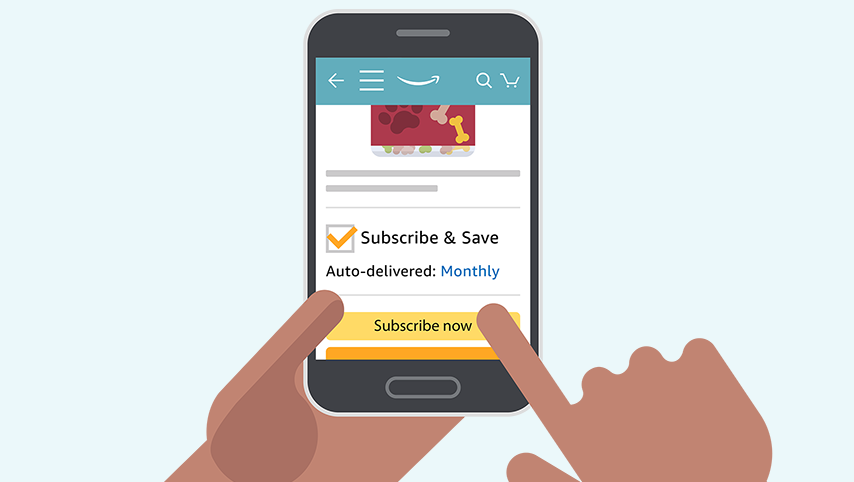If you’ve been making videos for your business and you want to get immediate customer video feedback, you’ve probably wondered how to best approach the process. First, consider the big picture. While your video is probably not bringing in the most money, you’re missing out on a goldmine of information if it’s making your customers unhappy. To start collecting and analyzing feedback, check out Wipster. Then, look at the input in terms of high-level changes and prioritize based on the data.
Appealing to emotions
Marketing through emotional appeal is a proven way to engage customers. Brands widely use marketing psychology with emotions, and it can even be used in customer video feedback. A potential appeal might be an emotional message that encourages the viewer to reach a specific goal. A sportswear company, for instance, may use a video starring a child gymnast who just won gold at an international championship. Luxury brands may use a status appeal by showing customers how they can impress their friends by owning a product. An emotional marketing approach involving a product’s potential to solve a health problem involves defining a problem and then presenting the product as a possible solution.
If you’re going to appeal to your audience’s emotions, the key is to know what motivates them and how to use this information to your benefit. Emotional marketing is a powerful weapon in your arsenal of marketing tools. If you’re able to tap into these emotions, you’re on your way to success. However, it is crucial to be aware of your audience’s preferences before making the final decision.
Automating the process
You can easily automate the customer video feedback process if you use the right software. For example, you can set up a Zap that will automatically create a new subscriber in Mailchimp or another marketing app when a video response is received. Then, you can send the video to your customers. Once you’ve received a response from a customer, you can follow up with them by email.
Video automation tools typically come with templates. Rocketium, for example, has a library of over 300 pre-built templates for you to choose from. You can also upload an existing design from Photoshop or After Effects. Then, you’ll simply enter the data for each customer that you’d like to include in your videos, such as first name, company details, and product information. You can also incorporate screen recording and auto-sizing capabilities.
Getting immediate feedback
SMS-based requests are a simple and effective way to get instant video feedback from your customers. The message can be sent directly to the customer’s cell phone, where they can then record the video review on their phone. A good SMS message has clear language so that the user can understand how to complete the process and what points to emphasize in the video. The message should be short and to the point. Make sure that you send the request to as many customers as possible to maximize the opportunity.