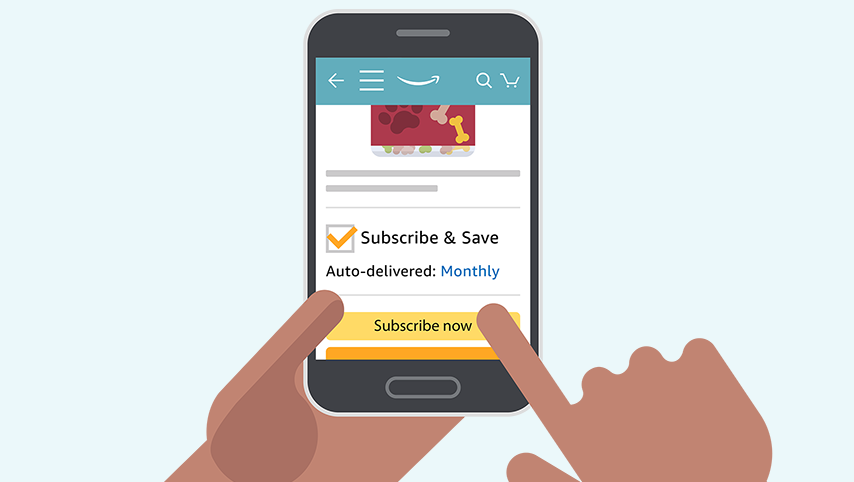There are many useful programs for Save Wizard PS4 Max owners including the Save Wizard. This piece of software runs on Windows so make sure that you are running this operating system on your computer. The developers have also made versions for Mac and Linux but these still have bugs that are yet to be ironed out. Currently, there are no mobile versions for Android and iOS although this may change in the future. There is no need to modify the console itself just to make the features work since the software runs on a separate PC. According to the developers, the warranty should be safe because of this setup. Before using the Save Wizard PS4 Max, you should consider the following:
Check the List of Compatible Games
The software is compatible with a long list of games but it is not able to support all of them. Just be sure, you should check the most up-to-date list on the official site so that you can set your expectations accordingly. If you are planning to modify your saved games, then you should check whether it is legal in your country to do so. Most will allow it but other territories such as Japan frowns on it. Note that the developers are also actively trying to prevent online cheating such that the software is built only for offline saves.
Buy the License for Features and Support
The software requires a license to activate the full set of features. Consider buying this if you really want to use Save Wizard for your games. You will also get support from the developer. They try to respond to questions within two working days but there may be some delays due to their workload. As for the software itself, they are aiming for support for 3 years after purchase although they do not provide guarantees due to technical difficulties.
Read the FAQ and Join Discussion Forums
Consider checking their section on frequently asked questions as you might find the answers to your queries there. There are regularly updated as new information comes along. If you wish to engage with the community and ask questions to the more experienced users, then join the discussion forums and read the threads. These are filled with details that you might find helpful.
Always learn as much as you can about programs before you install them in your computer including the risks associated with the software.