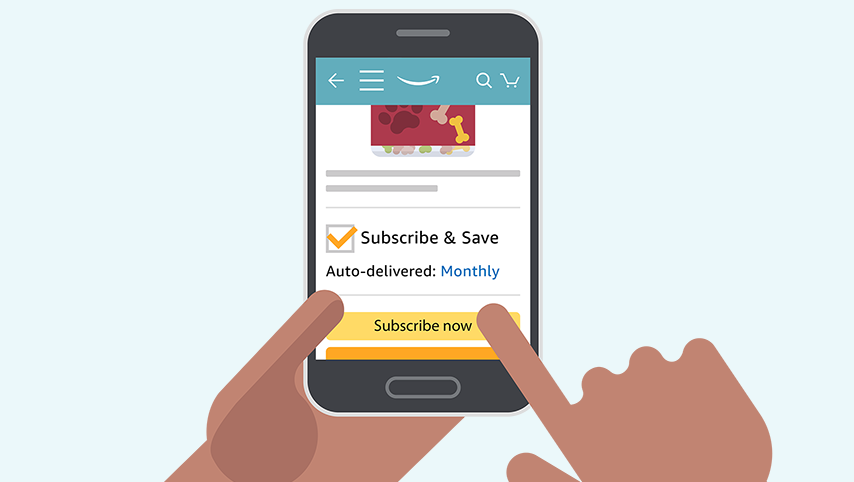If you store data in different devices or remote servers, you should ensure the data is uniform across all the different storage devices. For instance, if you correct an error in one storage device, the same error should be automatically rectified in the subsequent devices or endpoints. Considering how difficult it can be to do this manually, you require effective software that can synchronize all the data for accuracy and consistency purposes. That’s where the Allway Sync comes in handy. Here’s a quick Allway Sync review.
What is Allway Sync?
This is both a backup, data transfer, and synchronization tool that uses innovative algorithms to back up and synchronize data to different media or remote servers. In other words, it ensures that all data stored across different devices is similar by updating changes automatically.
Who Needs It?
This software is essential for anyone who deals with large sets of data stored in different devices, databases, and online servers. It saves you the hassle of making changes manually, which is nearly impossible when dealing with big data.
Is it Free?
There is a free version of the Allway Sync software which provides basic functions for data synchronization. While it has limitations, it is a suitable option for personal use. However, if you want to synchronize and back up big data for commercial purposes or process at least 40,000 files per month, consider paying for an Allway Sync Pro license. It comes with a wide range of features that will enhance your data storage experience.
How to Set Up
This process is pretty straightforward. Once you download and install the software from the official website, it will launch on your device. Here, you just need to configure the synchronization settings before performing your first transfer. In case you don’t understand the settings, the Allway Sync website provides instructions on how new users can handle this.
Pros of Allway Sync
The Allway Sync software provides the following benefits:
• A powerful set of features that make synchronization easier
• A scheduler that enables effective and automatic synchronization
• Basic functions are easy to use
• Fast and flexible
• Can work in a home network
• Contains failsafe features to restore the previous version of a file in case it gets corrupted or accidentally deleted.
Conclusion
This Allway Sync review shows how this software works and why you should consider it for all your data synchronization needs. To enjoy the full befits of this amazing software, you should first learn how to use all of its features.